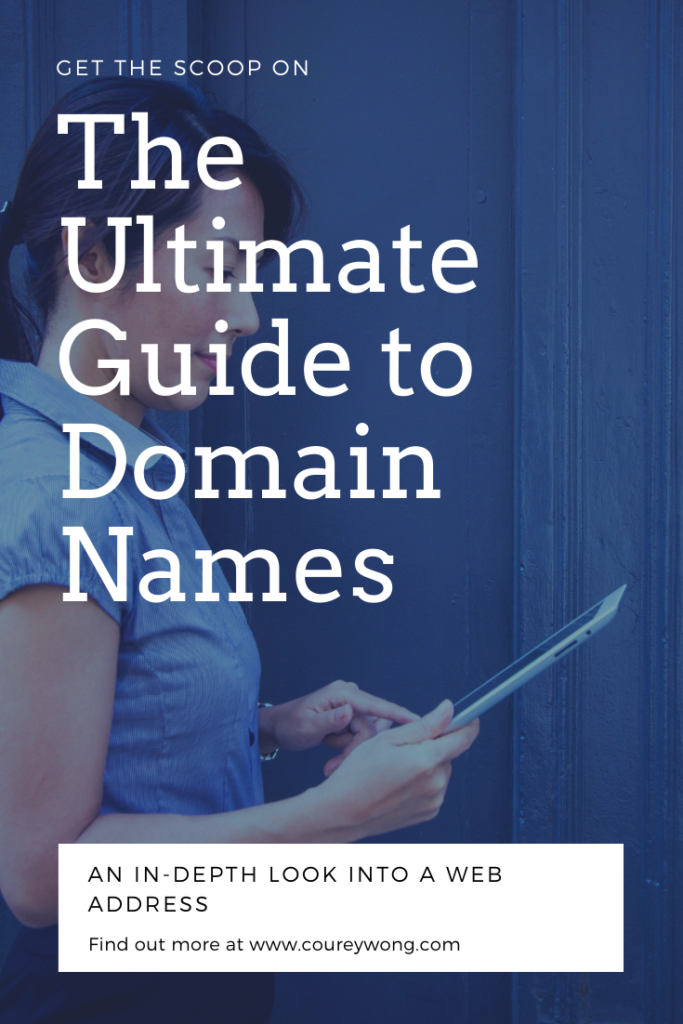
You need a domain! he shouted all excited.
A what? I asked.
A domain name bro, how do you expect anyone to find who you are or what you’re doing online without your own domain?
I was confused, but from what he was showing me and his success of his graphic/web design business I couldn’t argue with him.
I needed to know what it took to create my own space online and according to him the first step was to get a domain name.
But what the heck is a domain name and what is it really for?
These are the same questions that crossed my mind when I first came across the term and started dabbling into the business of the web and the internet of things.
Now if you’re reading this you’re probably in the same boat.
You want to buy a website address or what’s better known as a domain, or in technical terms a URL (don’t worry we’ll get into what it stands for later).
Great, that means you either trying to build a website, start an online business, create a portfolio, or maybe start a blog.
Either way you want to know what is a domain name and how to get one.
Well you have come to the right place.
In this comprehensive guide I will explore the ins and outs of what is a domain name and how you can buy one.
I’ll even include a bonus at the end : )
Buying a domain is not hard at all.
But understanding what it is and how it works can get quite intricate, but it’s still pretty simple to understand overall.
Below you will find an outline of the topics we will discuss and you can click on one of the links to get to the section you want the answer to.
Table of Contents
- What Is A Domain?
- How Does A Domain Work?
- The Different Kinds Of Domains
- What Are Subdomains?
- Why Are Domains Important?
- Where Can I Buy A Domain?
- How To Choose A Domain Name?
- What Can I Do With My Domain?
- What’s The Difference Between A Domain And Hosting?
- Bonus
1. What Is A Domain?
A domain can be defined as simple as your website name.
I like to use the use the analogy of thinking of it as your home address.
If you want to have a friend or guess come visit you and they ask you
“what is your address”
you would tell them your physical address of your home and they would be able to find you based off their GPS system.
The same thing goes for your domain name.
If you have a website and you would like someone to find, you would tell them your domain name and PRESTO! they have found your home.
Make sense?
Well, let’s break down the origin of this thing called a domain name and how it came about.
2. How Does A Domain Work?
Another definition for domain can be identified as a unique set of characters that identifies a specific website.
Well with a definition like that it makes sense why domain names now exist.
You see every web page is designated what is called an IP address.
An IP address is a unique set of numbers that points to your website
Here’s an example…
Try copying this IP address into your web browser and see where it takes you.
74.125.136.139
You should be taken to the one and only google.com.
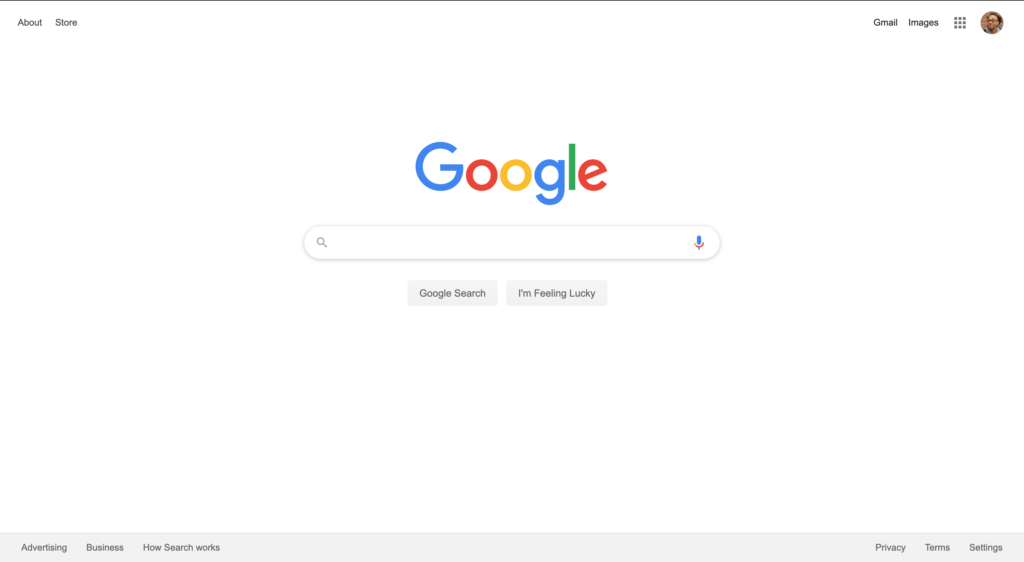
As cool as this is are you beginning to see what the problem is with this?
No one is going to remember that coordinate point system, unless you have some photographic memory which the majority of us don’t have.
I know I don’t.
Therefore introducing the domain name.
A much better way to remember the name to a website.
Just place the domain name into the URL address bar…
BTW did you know URL stands for Uniform Resource Locator? It makes sense doesn’t it?
After a few moments of the browser searching the World Wide Web through a system called the “Domain Name System”, or DNS, it then locates what is the “name servers” associated with your hosting provider.
So if your web host was HostGator it would look something like this…
ns1.hostgator.com
ns2.hostgator.com
Once it locates the files stored on the web server (the computer your web host provides) it receives the request and sends it back and displays it to you on your computer screen.
Cool right?
Now that is what a domain name is by definition, but there are so many other aspects to what goes into a domain.
Let’s explore further on to number 3 shall we.
3. The Different Kinds of Domains
When it comes to domains there are classified or separated into levels.
2 levels to be exact.
There is a top level domain or TLD for short and the Secondary Level Domain, or SLD.
No worries you most likely have seen them before and probably didn’t even know what you were looking at or what was going on in the background.
The domain name’s TLD, or the domain name extension, refers to where the name belongs to.
For example, the most common extensions are…
- .gov – Government agencies
- .edu – Educational institutions
- .org – Organizations (nonprofit)
- .mil – Military
- .com – commercial business
- .net – Network organizations
- .ca – Canada
Look familiar?
These are the little suffixes or endings to the domain name. So sites like irs.gov usually refers to government establishments.
And sites like apple.com refer to commercial business or companies.
There are many others, in fact there are now over 12,000 generic TLDs you could use such as…
- .io
- .tv
- . blog
🤯
These TLD’s were originally reserved for companies back in the day, but now they can be used by anyone however they please.
Did you know that most countries have their own TLDs? They’re called country code TLD or ccTLD for short.
They are reserved for people and organizations in that specific country.
For example, a domain name from the United Kingdom would have an extension such as
The .uk is the country code and the .co.uk is the subdomain of the domain name reserved only for businesses in the UK.
But what is a subdomain? We’ll discuss more about them in Part 4?
The Second Level Domain is simply the name you choose where you want visitors to go to your website.
You can choose any name you create with a combination of letters and numbers. Of course as long as the domain you choose to create is available.
It’s probably best to choose from 2-3 words because you don’t want something to long and confusing where no one can remember.
So for my website the Second Level Domain, again SLD for short, would be coureywong and the .com is the Top Level Domain.
Altogether we have a domain name that is…
Starting to make sense?
So let’s take a look now at that thing called subdomains
4. What Are Subdomains?
Subdomains are kinda like an alternative to your original domain.
The best way I can think of explaining subdomains are they are kinda like the child of a parent.
If your domain was the parent then the subdomain is the child, it is its own website separate from your original but still apart of it.
So let’s say I wanted to create another blog, but I still wanted it under my main domain.
It’s still connected to me but it has its own separate web pages and directory (folder) that stores the data on the subdomain.
For example, let’s say I wanted to start blogging about health and fitness I could have a subdomain like…
Healthandfitness.coureywong.com
It’s pretty long but you get the point.
It is now its own website under the parent name coureywong.com.
Some more examples would be…
A place where you would really see subdomains utilized are free domains with website builders. Website builders like…
When you create a website on their platform you are usually given a subdomain to use until you buy and connect your custom domain to the site.
So they would usually use your username or the name you want to name your site along with their domain name.
So if you were to name your site on shopify.com best store ever they would give you a subdomain as…
thebeststore.shopify.com
Have you seen this before and is it starting to click?
No pun intended.
The great thing about subdomains is that you don’t need to purchase another additional domain to create a division within your site.
Subdomains are great for campaigns you are trying to promote or products you are trying to sell.
The possibilities are endless.
When I first started to learn WordPress and getting into web development, I would use subdomains to create mockup sites to learn how to set up websites or to create mockup sites to place in my portfolio.
Now let’s talk about why domains are important.
5. Why Are Domains Important?
Ok you now know what a domain name is, you know that domains have different levels, TLD and SLD, how domains work making it easier to find your website rather than using an IP address, but why does this matter?
Great question.
Before you can use a domain name or have it point to a website there is one thing you must do…
Register your domain name.
Registering your domain name ensures that you now own it and are the sole owner of the domain and it is officially off the market.
There cannot be more than one domain name so when a visitor types in your domain name than you are sure they go to your dedicated page.
Not only now do you own the domain name for yourself, but now you can have a more professional representation, whether you’re running a business or you want to stand out with your own personal email with your domain.
For instance, my email for my website is [email protected].
A little redundant right?
Oh man, am I a little narcissistic?
I don’t think so, but I like it and it was easy for me to remember. As for you, you can always choose your own, but you will need email hosting in order to do this.
Email hosting usually comes with your hosting provider when you purchase one, but no worries there are other ways around this if you don’t know how to do that.
Personally I never check email from my hosting platform, so I used my gmail account to do the same thing essentially.
How I did this was I created a forwarding email with my domain and it is linked to my gmail account and then I created an alias in order to send emails as [email protected] in order to keep my professional look.
It makes it much easier to keep track of.
But how do you register your domain name and who is in charge of them.
That leads me into my next topic let’s dive in shall we
6. Where Can I Buy A Domain?
Now we previously just mentioned that before you can use a domain name you must register it, but where do you do that.
You see domain names are the responsibility of the Internet Corporation for Assigned Names and Numbers (ICANN), which grants the registrars the authority to register a domain name.
There are many places you can accomplish registering your name. There are so many in fact that it can get overwhelming, but I’ll just name a few and suggest what I think is a good start, or who I use.
If you didn’t know, some of those sites are actually web hosting sites.
These sites like HostGator most of the times offer a bundle service so if you purchase a hosting plan with them you will get a free domain name for a year.
These web hosting sites acts as resellers of registrars and are able to register your domain name through them.
The biggest challenge you will face is where to buy and how much you are trying to spend.
Buying a domain is not expensive and can range from $8.95 – $12.95 on average.
Remember that most web hosts offer a free domain for a year like HostGator.
But the amazing thing about that price is it’s a one time fee for the year.
So that means you own that domain for one year.
The one that I use and recommend is HostGator.

I’ve been using them for over 3 years now and they have really good customer service, 24-7 to be exact, which I really appreciate.
A domain name is about $12 from them and something I just found out about when you buy a domain with them is you actually get an ssl certificate included.
Meaning when people visit your website, they will have a green lock icon that ensures your site is safe and secure.
If you want to learn more about ssl certificates check out my blog post on what is a ssl certificate.
7. How To Choose A Domain Name?
Ok, after you choose where you want to register your domain name you have to come up with a domain name.
If your were creating a blog or portfolio some people use their own name and it’s usually available.
If not there is a section where you can check to see if the name you were thinking about is available.
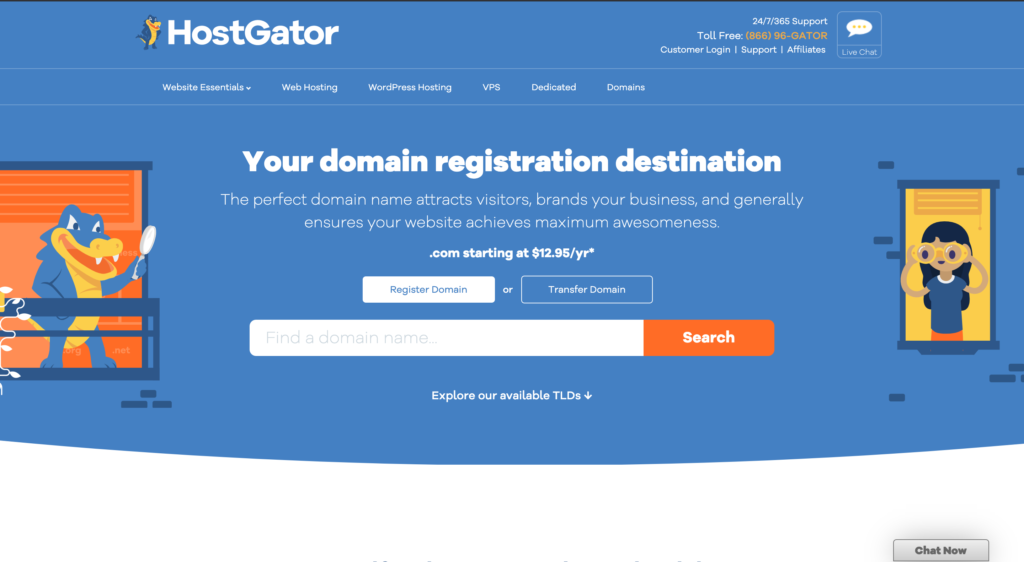
If you are still having trouble the will suggest some other names that could work and most of the time they will offer different extensions that might work for you.
Yet, if you want to continue with the .com TLD extension then there are plenty of sites that could help come up with a creative name.
A great name generator website to check out is…
All you do is provide at least two names they can mix and match to try and create a few suggestions that could work.
If all else fails get some friends or family and have a brainstorming session to come up with a name that you will like and is available.
After you created your name and it’s available then follow the next steps to continue your purchase.
if you use HostGator like I do then your screen would look something like this…
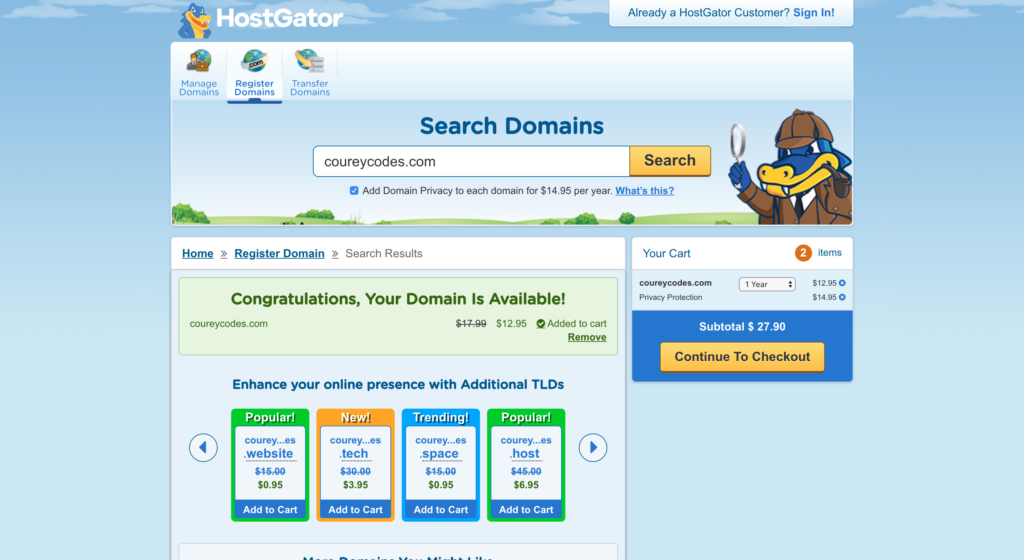
Usually when going through this process there will be some up sales that the registrar will suggest.
Everything they offer is not necessary to get, or rather you don’t have to get it at the time of purchase.
For example, when I purchase through HostGator the price of the domain will go up because they will add privacy protection for around $14.99/year
The privacy protection is an option for your protection because your contact information becomes public to a database called the WHOIS directory which is regulated by ICANN.
Opting in for the privacy protection with your web hosting provider means they will replace your information with theirs so you won’t be bothered.
I can admit that I opt out when I buy one, and one time I did receive random calls from people offering me web services.
So you may be subject to that if you opt out, but if you are trying to save a buck then you don’t have to get it.
8. What Can I Do with My Domain?
Now what do you do with your domain name after you have made a purchase?
Well there are many things but if you want a website you will need web hosting like hostgator.com to attach your domain name to your site.
Don’t have a website yet?
Did you know you can use your domain name to point to your instagram or other social media accounts.
Having your own domain means you are building your own authority online so why not get a place to attach your web address to a home.
Do you already have a domain name registered with another registrar?
They are ways that you can have it registered with another registrar.
It is not mandatory to have your domain name and web hosting in the same place, but it does make the management process simple.
You can transfer your domain, but with that there are some requirements you have to meet.
Things like…
- 60 or more days must have passed since the registration or last transfer.
- The domain must not be in Redemption or Pending Delete status.
- Domain’s ownership details must be valid and privacy protection services must be disabled.
Transferring a domain can take some time as well so be prepared to wait a few days for it to transfer.
Another way where you can keep your original registrar is by changing the name servers.
What this does is point your domain name to the web hosting servers and you will be able to manage the DNS records from the web hosting control panel without having to transfer.
Now you know what a domain name is, how and where to buy a domain name and why you should register your domain name.
Yet, there is one more thing I think you should know before you go.
9. What Is The Difference Between A Domain And Hosting?
Going back to where we started, I mentioned that a domain name is like a physical address.
So if the domain is like the physical address than hosting is like the home where the address directs people to.
The web hosting is the home for the servers to store your files to the network so that when you make a request with the domain name the host “serves” you the information stored on the server for that domain.
10. 9 Free Domain Generators To Help You Pick A Name For Your Website
Ok you should know all about what a domain name is and you’re probably overwhelmed with all that information that was given.
But just one more thing, or 9 really, as I promised you earlier…
The BONUS!
Below you will find 9 name generators that you can use to help you think of a name for your site and get you started with your website.
1. Shopify Name Generator

Coming up first on this list is Shopify’s business name generator.
This comes first because this was one that I found personally in my first search for a name generator.
I was working on building a website with a friend and we needed to come up with a name for the store.
Even though we were both creative people we needed a way to come up with a name quick and easy for the store and since we were already on Shopify’s platform lo and behold they had just what we were looking for.
A great resource for name generators.
2. Nameboy
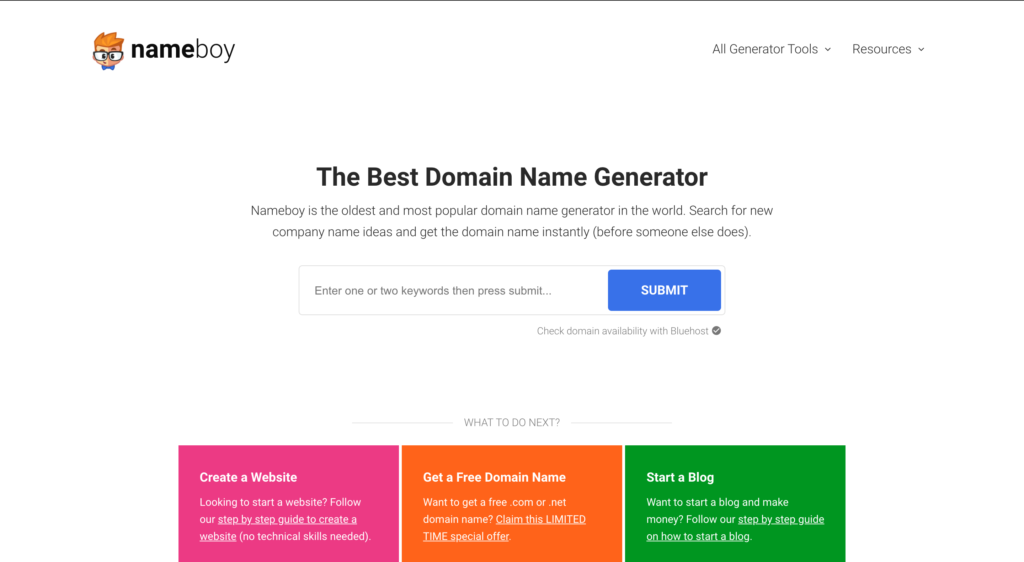
With a name like Nameboy how can you refuse to use their services.
I mean what they do is actually written in the name
They claim to be arguably the best generator in the world, its true they say that on their site, but what I like about this site is that as you scroll down they even include some helpful expert tips in choosing the best domain name and even what to do next.
3. IsitWP
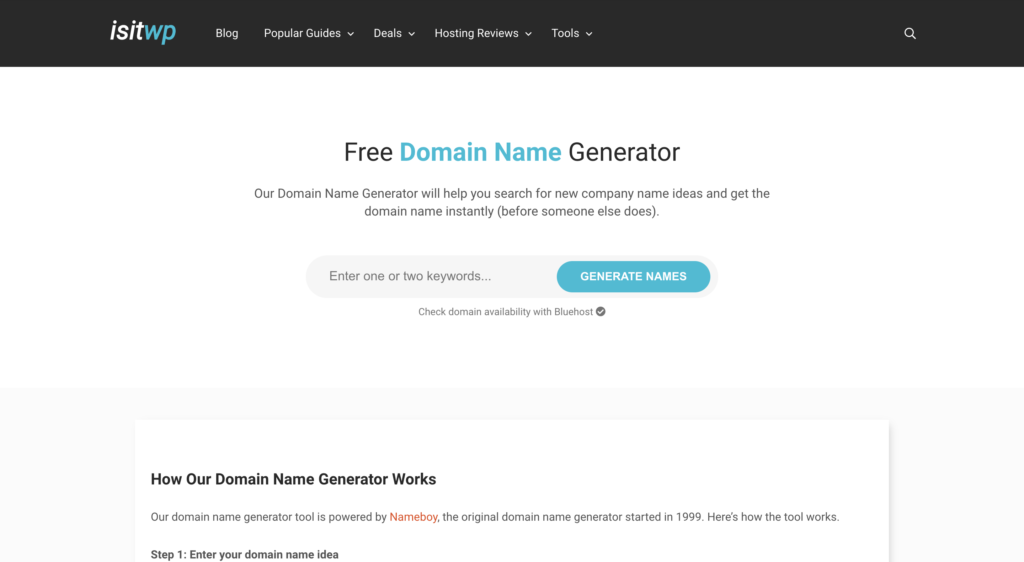
When I hear this name I can’t help but to think of the open source website where most websites are built on…
WordPress.
And guess what…
IT IS.
The site is originally build to analyze websites and find out if they were built with WordPress, hence the name, good job guys you kept it simple.
Therefore, one of the free tools they offer is the name generator for your convenience.
Another great resource especially if you’re getting your feet wet in the WordPress game.
4. Domain Wheel
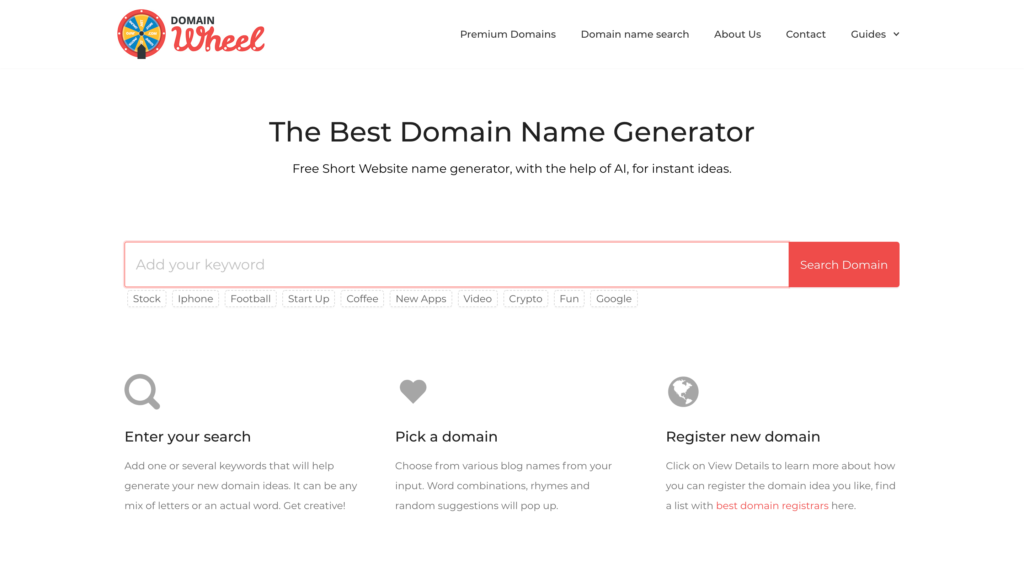
Simple yet effective.
Domain wheel cranks out different names for you to choose from and once you find the one you like…
you can register it right there and then.
5. Name Mesh
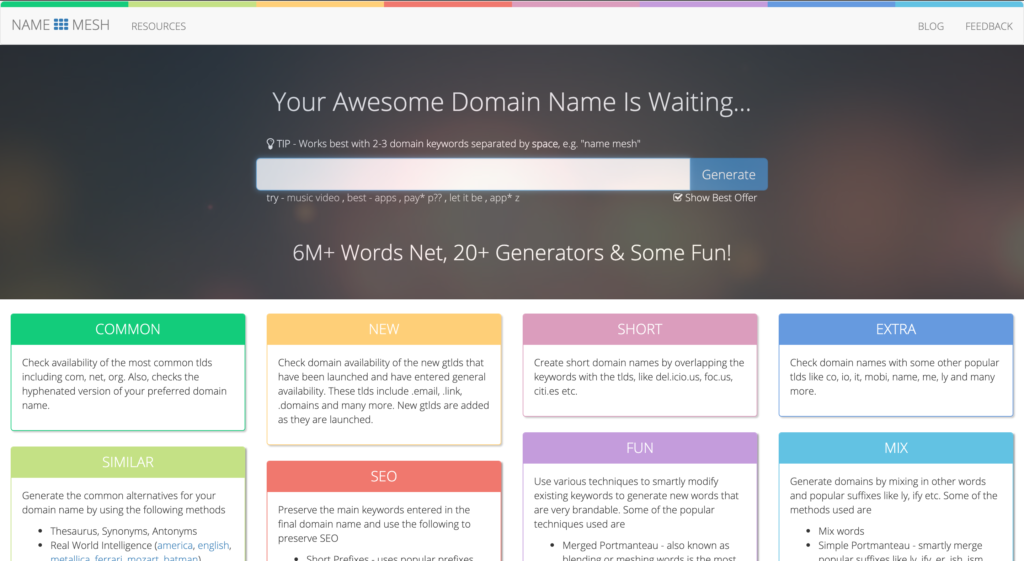
Ok are you looking for a simple way to combine different keywords together to make one word.
Man these guys are geniuses to put what they actually do in the name, again…
Wow!
Sometimes I find it hard for some people to keep things really simple.
As you will find with their site.
So if you have multiple names namemesh is your choice.
6. Bust a Name
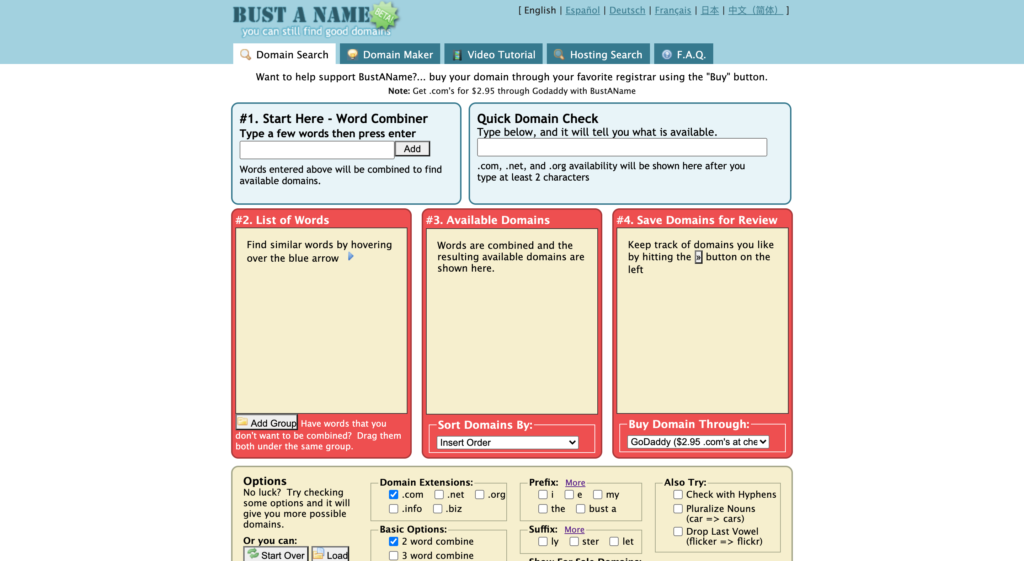
When you first land on there page you may be thrown off by the aesthetic look of the site, but don’t exit to quickly.
Bust a name is more about deliverability than design, even though a good looking site does make me want to stay a little longer.
Nevertheless it is functional.
This site works by inputing a few words in the 1st search box and the more words you add into the search for suggestions it will generate domain names that are available to the right.
It even offers a section for you to save the names you like to the right so you can pick the few that stand out to you.
Pretty simple and effective right?
Oh I forget they even made it easier for you after searching you can purchase the domain name right there and then either from them or it looks like they have an affiliation or partnership with Godaddy.
Ok there is one more thing I forgot to mention.
If you look below the search boxes they have some settings you can use to customize the names your trying to generate.
So that may come in handy when you’re stuck trying to be creative all on your own and nothings coming to mind.
7. Name Station
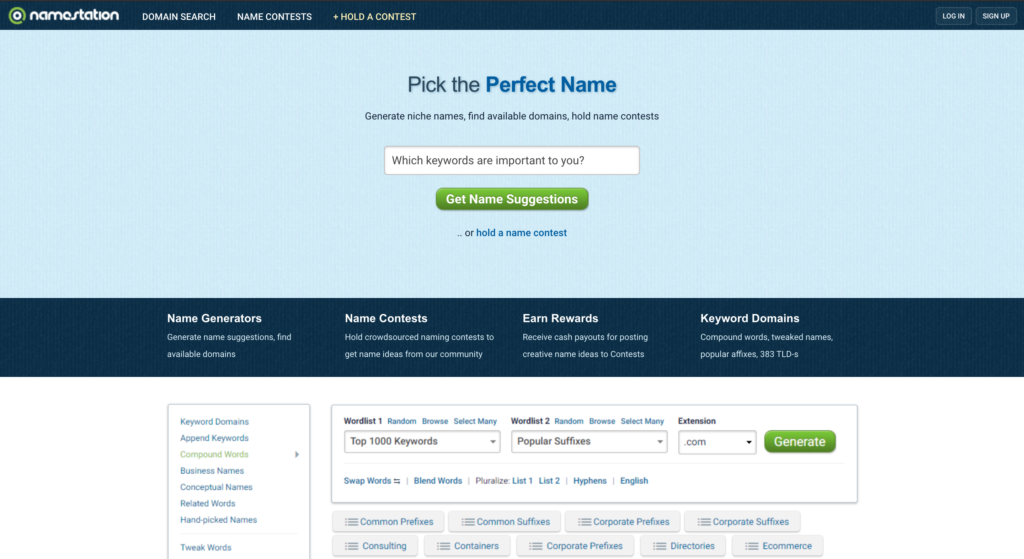
Do you enjoy the process of community camaraderie?
2 heads is better then 1 right?
Well, with the name station they do have a generator to help you come up with creative names for your blog or website, but they also have this cool little feature…
Contests.
You can hold contests to get different ideas from their community.
From my quick research it looks like you only have to enter your email and are not required to pay the winner personally.
You never now someone may come up with a genius name you couldn’t think of yourself.
Maybe you’re a creative person yourself and you can come up with witty names like nothing.
Learn how you can get paid by earning reward points for your suggested naming services.
For every 1000 points you earn you can get up to $100 paid to your PayPal account.
Always checkout their terms and conditions.
You don’t want to join something you’re totally prepared for and realize you did more work than you didn’t expect.
8. Panabee

Do remember when I mentioned the idea about design of someone’s website.
Well, when you enter onto Panabee’s page you feel like you just arrived at a theme park.
It’s fun and inviting.
But thats not why your here is it?
No worries, they understand that and the homepage is a simple guide about who they are and how to get started using their service.
In reality, they made it fairly simple for you to navigate so finding a name should be a breeze.
Oh so a really really cool feature that they offer is checking usernames on social media profiles so you can brand your name well on other platforms too.
How cool is that?
9. Namesmith.io

Last but not least is namesmith.io.
Just by their name I can tell it was either created by tech guys or there focus is on web and tech.
Sadly the creators did not put their name on the site, I get it…
sometimes you just want the work to speak for itself.
Much respect.
I ABSOLUTELY love the design of the site.
It is big and in your face, but not obtrusive, pleasing and welcoming.
Ok I’m going to stop letting the designer in me stop talking.
Their first and primary focus is providing you with creative names for your business and if you’re feeling stuck they can offer you names randomly with just one click of a button.
Fun fact about this free website is it solely based around the idea of a name generator and they offer other services through partners and being affiliate with hosting providers and domain registrations so you can get right down to business.
Cool concept right?
Conclusion
Now I think you have everything needed to get you started getting your first domain. It’s up to you to lock in your name before someone else does.
Competition is high on the internet so if you have an idea it wouldn’t hurt if you bout the domain name until you’re ready to use it.
So are you ready to get started?
Note: This post contains affiliate links, which means that we will receive a commission if you decide to purchase through our links. This is at no additional cost to you, and it helps us continue to offer free content on our blog. Please read our disclosure for more information.
Domain Name F.A.Q.
What is a domain name?
A domain can be defined as simple as your website name.
Can I buy a domain permanently?
You cannot permanently buy a domain name but you can pre-pay for up to 10 years.
Can I buy more than one domain name?
Absolutely, there are no limits you can buy as many domain names as you like
Who owns the domain name?
If you want to find the owner of a specific domain name visit www.whois.net and then enter the domain you’re looking for and the contact information will be displayed along with who your registrar is and name servers.


I would like to thank you for the efforts you have put in writing this website. I really hope to check out the same high-grade blog posts from you later on as well. In truth, your creative writing abilities has motivated me to get my own blog now 😉
Awesome, glad its been an inspiration. Having your own space online I believe to important for anyone trying to build something whether its creative or technical so go ahead and do it, let me know if you need any help getting started.
Its like you learn my mind! You seem to understand a lot about this, like you wrote the e book in it or something. I believe that you just could do with a few p.c.percent to power the message house a bit, but other than that, that is great blog. A fantastic read. I’ll certainly be back.
Thanks, glad you enjoyed it