
So you decided that you want to create your own website?
Awesome!
I mean why wouldn’t you?
It seems everything that we do in the 21st century revolves around this thing that we call the internet.
Whether you’re getting started as a web developer, a beginning blogger, or you run an online business…
Whichever category you fall under you’re going to need something called web hosting.
I remember when I was in college and my friend first introduced me to the concept of creating my own personal website, or building a portfolio, I had no idea where to get started.
He had just finished explaining to me that he was gaining clients for his freelancing business and it was growing fast.
I wondered how and asked him why…
He began to tell me that a large part of his success was because of his website.
At that point from his success I knew I had to get my own website and get started.
Many years later my site has now grown to what you see today.
Yet when I was just getting started I had no idea of where to begin and the first thing I learned what I needed is what your about to read.
You probably heard that you need something called hosting to create a website, but have no idea what it is.
Maybe you know a little bit but don’t know the full details of what goes on behind the scenes.
Well I would like to draw back the curtains for you and reveal what web hosting is and how it works.
By the end of this you will know what you should be looking for and be more confident in buying a good web hosting provider and start the process of building your first website.
Below are the topics we will go over and you can click on a topic you find more relevant to you or you can read the whole thing.
It might be surprised on what you find out about the web and how it works.
Topics of Content
- What is Web Hosting
- How Does Web Hosting Work
- What To Look For In A Web Host
- What Are The Different Types Of Hosting
- The Difference Between Domains And Web Hosting
- How To Create Your First Website
To start off with the question of the hour…
1. What Is Web Hosting?
Well to explain it the easiest way I know is…
its a way to place your website on the internet.
Ok you probably knew that but think about it as a piece of land.
Let’s imagine your website is the house you want to build, but you don’t have anywhere to put it.
That’s where hosting comes in.
A web host provides the land to put your website on.
Make sense?
If you think of the word host by its definition web host is like the hostess for your website so when someone looks for it the hostess shows it to them.
That’s just another fun way to think of it.
Now that you know the concept of what hosting is let’s look into how it works and shows your website to visitors.
2. How Does Web Hosting Work?
I know this section can seem like the most boring part, but if you know me, or get to know me, I like things broken down plain and simple.
So, if we were to break down the whole process of web hosting it would be simply this…
A web hosting company offers their service to store your files, aka your website, on their computers which are called servers.
When someone wants to access those files they would type in your domain name in their browser, aka your address, and your files are then located from the request and then presented on the screen of the person requesting to see it.
See that wasn’t so bad was it?
If your unsure about domain names and what they are check out this guide on domains.
You can think of hosting as paying the rent for the piece of property or land to host your website.
That means rent is due every month for that spot of land, but don’t worry, for beginners rent is an affordable rate or…
You can also pre-pay the rent and not have to worry about paying for up to 3 years…
Your choice.
Choosing the right web host can be overwhelming and I just keep it simple and use HostGator for beginners to start out with, which is what I personally use, but you can see this article on choosing a good web hosting company to learn more.
Now that you know the general overview how hosting works we can go a little deeper into things like:
Knowing what a web host does and why there are so many different hosting companies.
Well it all depends on your needs.
As I said, if you’re just starting out and you want to create a simple website then HostGator will be just fine, but for the well advanced developers and web designers…
Different hosting means different needs.
3. What To Look For In A Web Host
When your purchasing a web host there are some features that you should look for.
They’re all not necessary but can be beneficial to the production of your website.
Such things as:
- SSL certificate (security on your website)
- Email hosting
- Developer tools
- Customer support service
- Automated website backups
- One-click software installs (i.e. for WordPress or Drupal)
So if I were to select 3 of these features I would say…
- SSL Certificate
- Customer support
- Developer tools
I say these would be the top because the ssl certificate can give your visitors comfort knowing that your site is safe and secure, not to mention it helps with your google rankings.
Customer support is very important especially if anything goes wrong and you’re not sure what to do, you should have a reliable support system to help solve any issues.
Developer tools refers to the things like your cpanel, basically the backend to upload files and manage your website behind the scenes.
The cpanel can be intimidating the first time you come in contact with it, but no worries, a little exploring and some help docs, aka google, you’ll be a pro in no time.
If I’m honest I don’t even know or use everything on the cpanel myself, but when I first started I got my site up and running, so don’t worry you don’t have to be an expert in the cpanel.
The other features I mentioned are important, but they can be found within the developers tools or can be added on through third parties.
Like backing up your website is of course important, but wordpress also offers an alternative to backing up your website.
By the way Host Gator actually offers these in their hosting package which is why I enjoy using them and I even laid out 3 things that you should really look for in a web hosting company, again you can read in this article here.
Now those are the features of a basic web hosting plan but as I mentioned earlier there are different kinds of hosting for your specific needs.
All these hosts do the same thing, but there are slight differences.
Let’s explore shall we.
4. What Are The Different Types of Hosting?
There are 5 different kinds of hosting:
- Shared Hosting
- VPS Hosting
- Cloud Hosting
- WordPress Hosting
- Dedicated Server Hosting
Essentially each hosting is dedicated to how much space your website is in need of.
For starters and beginners the primary hosting service you will be looking for is shared hosting.
The others are more specialized, but we’re going to go over them.
As you grow and you see that your websites demands for more, the other options can help you to satisfy those needs.
1. Shared Hosting
As the name describes you are sharing your hosting with other clients on the same server, or computer.
The best example I can think of is the community pool.
If you remember community pools like myself, then you, the neighborhood kids, and everyone else all had to share the same pool, so that means space can be limited.

I know the idea of limited space may seem scary, but don’t worry these servers are great for small websites.
According to hostpapa the typical amount a small website can handle is about 100,000 visitors a month. Thats about 3,000 visitors a day.
If your doing more than that, then first I would like to say

That’s awesome but that may mean you need to look into one of the other options.
However I can’t stress this enough shared hosting is perfect for beginners.
Also there is no need for you to know technical knowledge and maintenance is managed by the hosting provider at a low cost…
So it’s an easy entrance
2. VPS Hosting
Up next is VPS Hosting.
VPS stands for Virtual Private Server.
What does this mean for you?
Well think of it this way…
Imagine you own a home and along with that home you have a guest house separate and detached from the main building.
Which means whatever affects the main house has no effect on the guest house.
Make sense?
So its like you have your own dedicated server and your website can handle more traffic and better performance.
Yet with a VPS you will need to have some technical knowledge to manage your hosting.
Of course more demand for performance or space the price does increase as well.
3. Cloud Hosting
Everything is now on the cloud, even your hosting.
But what does that mean when it comes to having a host on the cloud?
According to hostinger having a cloud server means you have one of the most reliable servers on the market.
Because it is on the cloud it is able to store copies of your files on multiple servers.
This means that performance is top notch, or in other words…
NO DOWNTIME AT ALL.
This works because if one server has any issues it can redirect that traffic to another server giving you the ability to provide your services on your website.
This is great if you are driving tons and tons of traffic to your site.
This can be cost efficient, but it all depends how much you use, so think of it like your cell phone bill.
You only pay for how many minutes you used, but unfortunately there is no rollover minutes lol.

Unlike VPS (virtual private server) this option is better for scalability, since your servers are on the cloud.
If you do have any spikes in your traffic your site will be able to handle it because, as mentioned before, if one server is down it pulls your files from another server.
It’s pretty efficient for a growing site.
4. WordPress Hosting
So this kind of hosting is pretty straight forward, since wordpress sites are now 30% of the internet (source) it is no surprise that there are dedicated servers just for wordpress websites.
This is ideal for anyone who is running primarily wordpress sites.
“But isn’t wordpress primarily made only for blogs or portfolios?”
Even though that may have been the case when they first came out, which you could read more about here, wordpress sites are used by all forms of businesses and projects.
They have made it really accessible to create sites in minutes to days.
But this option isn’t only for businesses, developers this means you too.
You can use this option even as a web developer when you build wordpress themes or using the platform for your portfolio site or blog platform.
This hosting plan comes with the standards of what a wordpress site needs, from plugins to developer tools.
It was built for the security and use of wordpress so in essence it was made for beginners.
Therefore it is very beginner friendly with its one click wordpress installation.
So if you want to get started with your first website I would suggest looking into wordpress hosting.
5. Dedicated Server Hosting
Last but certainly not least we have Dedicated Servers.
From the name, it already identifies its primary role to you as a user.
If you choose to go this route it means you have your own personal and private dedicated server, in other words your own computer.
Going this route means you have total control and flexibility over your server.
You can set up the operating system as well as the software you want to use.
I can’t even lie this technical jargon to me even sounds advanced and I’m not even close to being here yet, but one day.
I’ve been good using my shared hosting but when the time does come for me to upgrade I would probably move up to cloud based hosting.
It seems it would be the next best thing for faster performance or more reliability as I am not trying to build a website that drives over a million viewers a month…
Well, that would be pretty cool Hehe.
You might be getting close to there and if so check out some of these options.
Before we wrap up and get to how to get started with your hosting let’s go over something some might get a little confused about.
5. What Is The Difference Between Domains and Web Hosting?
As I mentioned in the beginning of this post before you can have a website you will need hosting.
However, for anyone to find your website you must have a domain name.
They are 2 different things, but they work together.
So I’ll start with web hosting first since we have been talking about this heavily.
In my domain guide I explained domains with a reference to houses.
I will do the same here.
Think of your web hosting as the plot of land you want to build your website on, without the hosting server you will not be able to operate or place your website online.
So before you can start building anything you will need to get a hosting provider.
Now if the web host is the piece of land what do you think the domain is…
If you guessed the address to find the house then you would be correct.
No one can find your house without a proper address and that is exactly what domains do.
They give an easy way for people to locate you, if not they would be looking for a bunch of numbers referred to as an IP address and no one wants to remember those string of numbers.
Again, you can read more about domains here
Make sense…
Ok great.
Now the a la carte…
6. How To Create Your First Website
Ok now for the part you all have been waiting for…
How do you get started with buying web hosting to create your first website?
Well, first thing you need to do is decide what kind of hosting you want to get and then who you will host with.
As a recommendation if you are a beginner than going with the shared hosting plan is the best option for you and when it comes to choosing a provider I suggest HostGator.
They are affordable and comes with great features which you can read more about here.
Ok once you have decided, it merely is a simple process of following the prompts on HostGator, or the hosting of your choice.
Below here are screenshots along with a simple tutorial you can follow along with.
I’ll use HostGator since that is what I am familiar with and use personally.
1. Go To Hostgator.com
Access the webpage and click on the get started button

2. Choose Your Plan
For beginners, go with the hatchling plan for one website, you can upgrade later on if you like or when your demands become greater.

3. Order Form
Fill out the order form with your credit card information and get your new free domain if you have one (if your struggling to choose a name check out the 9 name generators to help you make one)
Then select the plan you want to pay for.
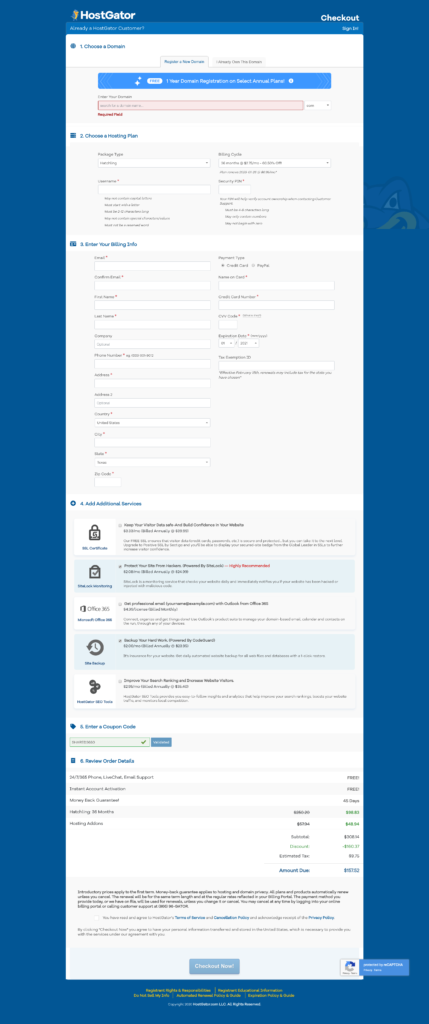
You will see they have various options and the longer you pre-pay for the cheaper the hosting will be.
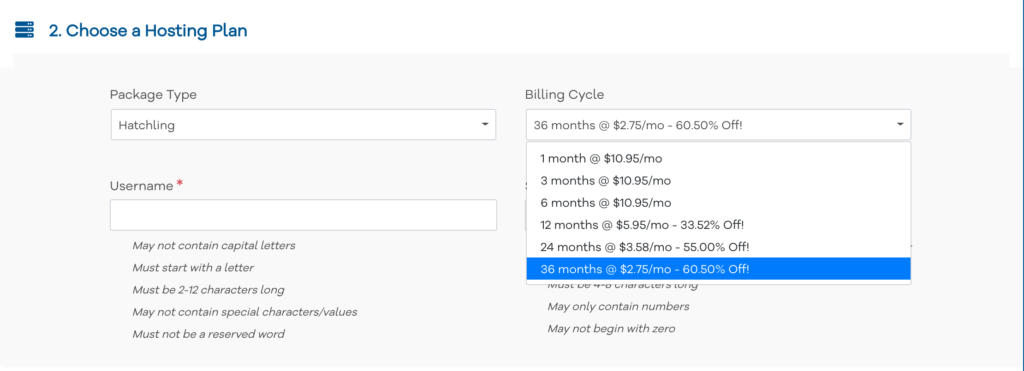
So if you have the cash to pay the one time fee for up to 1, 2, or 3 years then go ahead, but if you can only do month to month then it would be around $10.95/month.
Be sure to read over the whole order form.
They will preselect some other options that they recommend, but you don’t have to get them at this time if you choose not to.
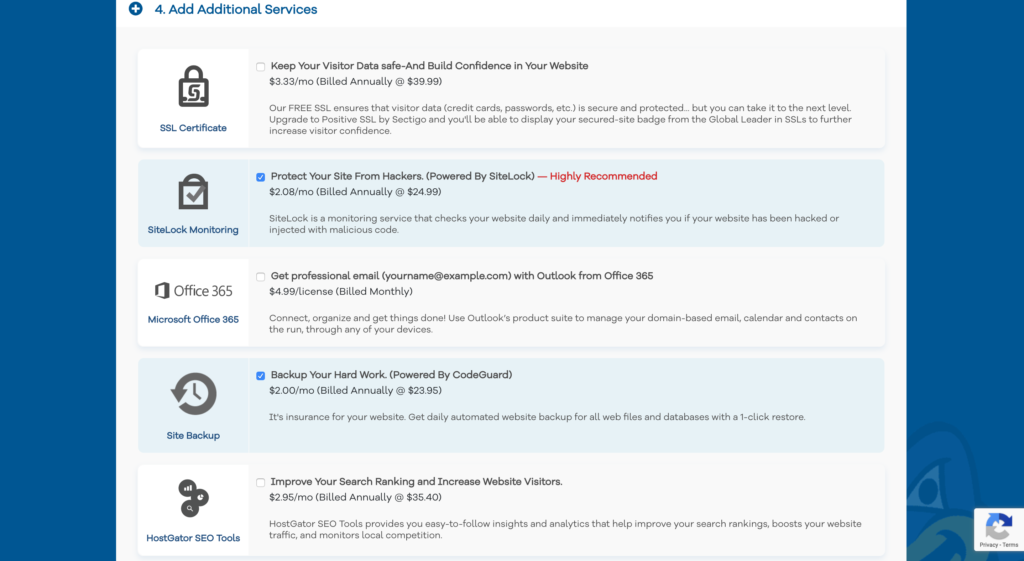
Always do your research for more info if you’re not sure about something before you opt in it.
Great thing is you have a 45 day money back guarantee from HostGator if you’re not fully satisfied.
4. Confirm Order
Go over your order form and the final details, then when everything is to your satisfaction press the checkout now button
Congratulations, you have now bought hosting!
You will be given a confirmation email that will further direct you with accessing your cpanel and creating your login information.
Create Your First Website
After that you can start exploring the cpanel which will look like the image below, and you can start looking into building your website now.
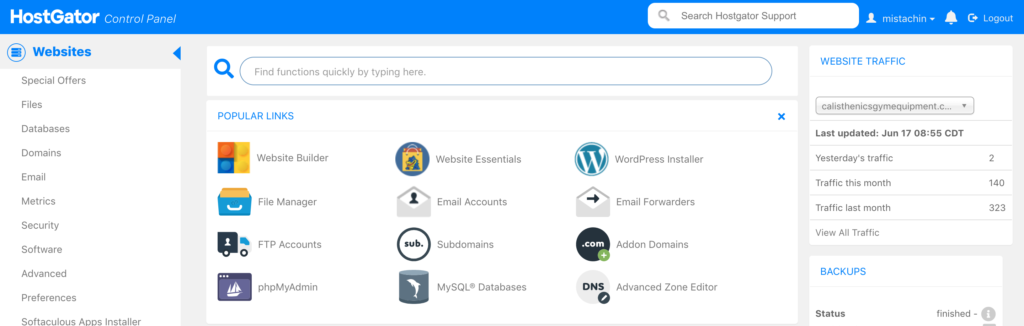
The first thing you will want to do is install wordpress, which you can start by clicking on the icon that says wordpress installer.
Follow the prompts on the screen and it should be a simple installation process.
Remember to save the admin username and password they provide because you will need it every time you want to login to your dashboard.
You can of course change it later but you will need it for first access.
After the installation is finished you can upload a theme and start building your website out.
Conclusion
Wow!
If you made it through all this give yourself a pat on the back that was a lot of information.
I hope this information helps you understand everything you need to know about hosting.
You now know what hosting is, how it works, the different kinds of hosting, the difference between hosting and domain names, and getting started purchasing your first hosting plan.
I hope this full overview from this web hosting guide was beneficial for you.
Pass this on to a friend or share it if you found any value from it, it would absolutely make my day knowing you enjoyed this content.
Hey if you enjoyed this here are some other posts you might be interested in:
>> How to start an online business in 30 days



Thanks for the article.
No problem
Awesome resources