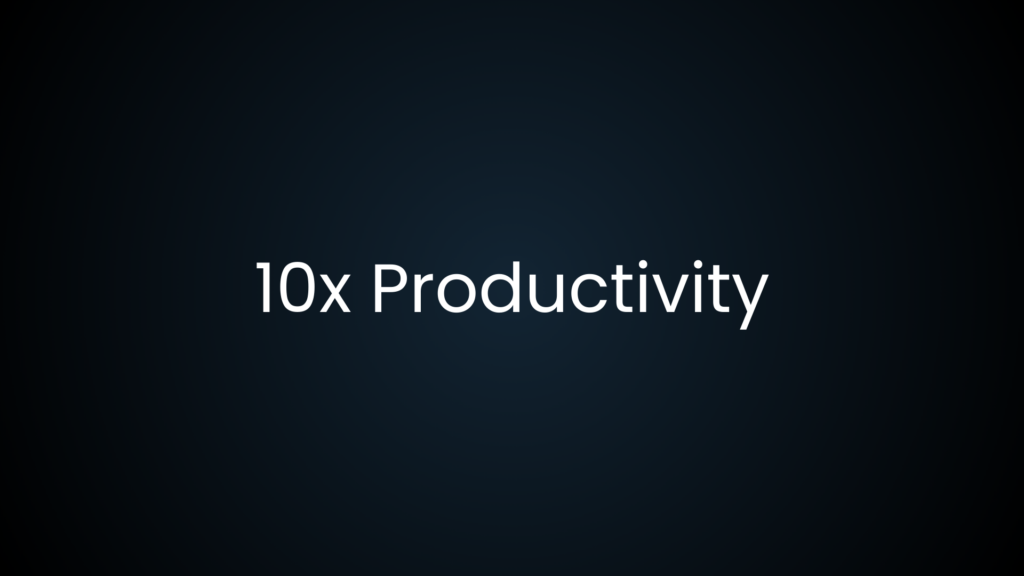Sometimes I find myself awake at 4am questioning myself if I was productive for that day. I question if what I did was enough and am I making any progress in any goals I’m trying to reach.
I take a lot of notes of ideas I might have or any projects I want to work on but I think to myself…
“When do you ever go back and review what you wrote down” or “do you even follow up on the ideas you had?”.
I knew I had some holes in my life but I like to consider myself a pretty organized person, but I know there was room for improvement.
Until one day while I was on Twitter (now X) I came across this account, easlo, who creates notion templates and has a minimalist design style or is a minimalist.
I was browsing through his content and was really drawn to some of his ideas and designs that I wanted to incorporate into my own.
While I was browsing I came across an idea of how to structure your digital life to maximize your productivity.
Now I’m not a productivity fanatic but I do love the idea of simplifying my life and organizing my files because I write, create, and save a lot of things.
Sometimes I’m not sure where to even place them. I thought I had a system and I was making it work but when I found this method I feel it is transforming the way I approach my work now.
It’s called the PARA method.
What is the PARA method?
Before I breakdown what the PARA method is, why it works, and how you can use it in your own personal workflow I would like to define a few things about productivity.
To be productive is the state of producing (or creating) something.
Productivity can be defined as the effectiveness of your effort.
In other words, how successful your effort is in producing results.
The best measurement in tracking any goal is visible progress, and this system has made it very easy to see the effort I’m putting in and areas where I can make improvement.
Now let’s get to the PARA method shall we.
The PARA method stands for:
- Projects
- Areas
- Resources
- Archives
Tiago Forte, the creator of this method, made a system where you can break down your life into 4 simple categories. These 4 categories is all you need to structure your whole life.
It seems super simple but it absolutely blew my mind because I found a way to make sense of my overthinking mind.
Projects, as the name suggests, refers to any projects or immediate goals that you are trying to reach.
Areas are on going aspects of your life that don’t really have a deadline but is something you are constantly working on and trying to develop over time. For example this would be something like your fitness, your finances, or daily responsibilities.
Resources is any and everything that you find and want to keep to refer to at a later point in time. I like to think of this as my personal database.
Archive is like your delete folder, or even better, your completed folder. It’s a way to keep track of the projects that you’ve finished but don’t want to delete or any resources that are no longer needed.
I like how Tiago put it. He says the archive folder is like your resume of all the things you have done and you can see the track record of your accomplishments.
If you want to get an overview of what the creator said himself you can watch the video below:
Why this method works
Whether you are trying to start a business or just organize your life, what other 4 categories do you need? Trust me from my experience anything you do, write, or create can fit under one of these categories.
Before implementing this simple strategy my files where all over the place and when I need to find something I had to try to remember where I placed it. But now I know exactly what category to place it in.
Its really like I have my own command center
If I have website I need to work on for a client I would place it under my projects folder and anything related to that specific project I can save it.
In fact, with this system I was able to properly work on my current project which is an ebook to teach beginners how to code with a personal web app I created. I was able to keep track and finish the landing page design for the preorder of the book. (I’ll show how I manage all that a little later).
If you want to check it out and pre order you can find it here.
Maybe I want to work on a personal hobby, like drawing, and while I was reading an article I saw something I wanted to save to pick up later I can put it in my resources folder.
Then when I do decide to create a project around it I can literally draw inspiration from my resources folder for what is relevant to the new project.
The best thing is you don’t have to be strict and just store everything under the main PARA folders but you can have subfolders within them.
For example under your AREAS folder you can have sub folders titled:
- life
- home
- fitness
- finance
- etc
Then when you are organizing files you can know specifically where to place and locate it for later.
Game changer.
With this I went from scattered brain to one central unit.
How you can implement this into your workflow
So if you’re just getting started and you want to organize your own digital life my first suggestion is to start slow and create the 4 main folders.
You can do this in your apple notes, computer folders, notion, or google drive. Anywhere you keep files it can be organized by these for categories.
If you apply this to everything where you keep and store files it will help to keep a consistent flow over everything you do.
The best lesson I ever learned is that good planning and organization helps to improve effectiveness in your work, which was our definition of productivity that we defined earlier.
I personally started to use this system with my apple notes and notion.
I just discovered notion where I can store and keep track of all my notes. I love this app because I can access it anywhere and even with the free version I am not limited to what I can create.
If you want you can check it out here. I personally learned how to set it up as a command center.
So basically when I’m ready to start my day I can go to my projects folder and see all the projects I want to work on. I then check what tasks I have to complete and every time I chip away at one I can visually see the progress.
In simple terms, it’s an advanced to do list. However, with this structure it has given me so much order all in one place.
Here is a glimpse of how I setup my notion database to help me keep track of current and future projects.
It’s great because I set it up in a gallery view where you can see how much progress you are making.
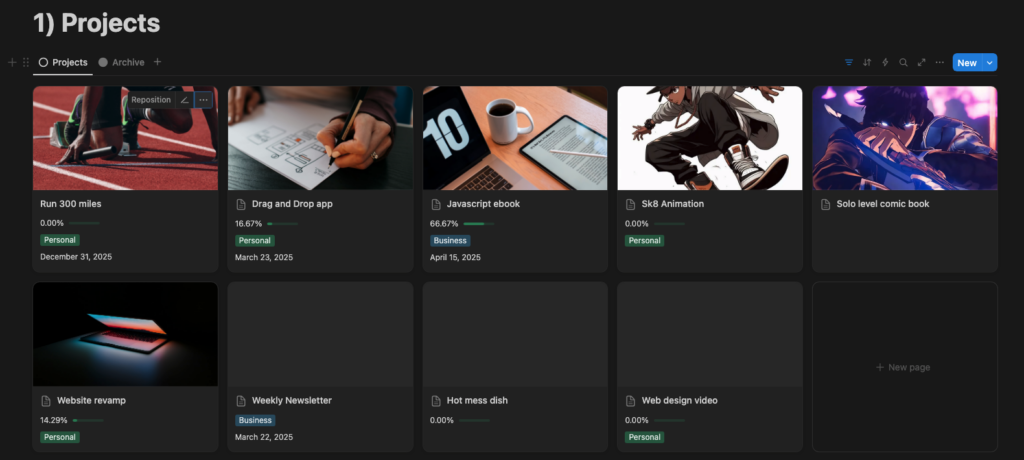
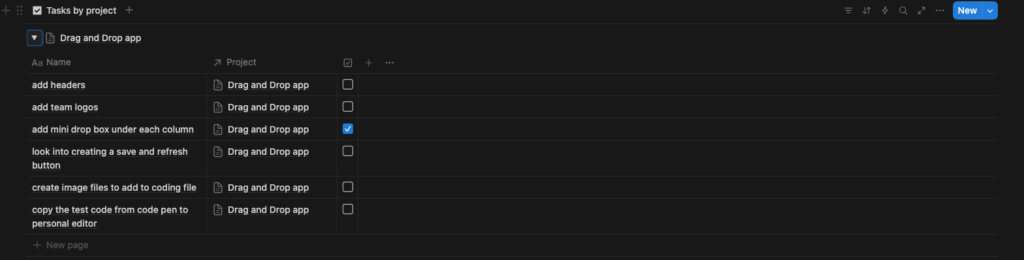
The top is a collection of the current projects and the bottom is the tasks related to each project. So every time I check a task off my progress grows.
Not only does it look cool but it gives me motivation every time I login and I track my productivity effectively.
It’s really pretty cool.
But you don’t have to be that advanced just getting started but if you are interested in something like that you can get started with this video below 👇.
(or if you want to setup something like mine then let me know and I will create a simple tutorial).
All things aside the simplest way to get started is creating 4 folders with the titles of the 4 Categories.
From there go through all your notes and folders and start to move them to the associated folder. As you begin you will start to think of the sub categories you can create to put your files in.
It may take sometime to get everything organized but once your done you will see that you actually set yourself up for success and you save SO MUCH time when you need to find something quickly.
Think about this:
“lose the game to win the championship”
Are you willing to lose time now to get organized in order to win the championship in your productivity and life?
Once you start doing this you will see how productivity is easier to reach when you simplify things.
And it all starts with 4 letters PARA.
That’s all for this one. I hope this idea can help create a better workflow of organization and productivity as it has for me.
Again if you want to learn how to code your own web app with my step by step guide you can preorder my ebook here.
Till next time.
Courey